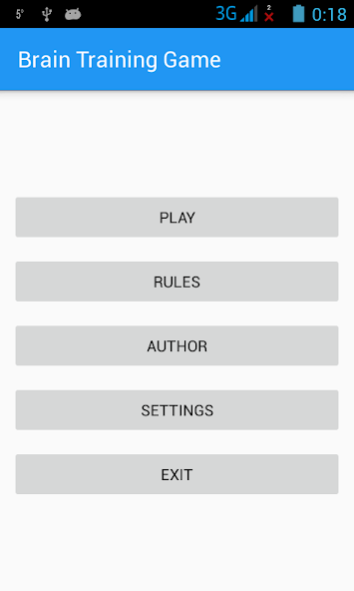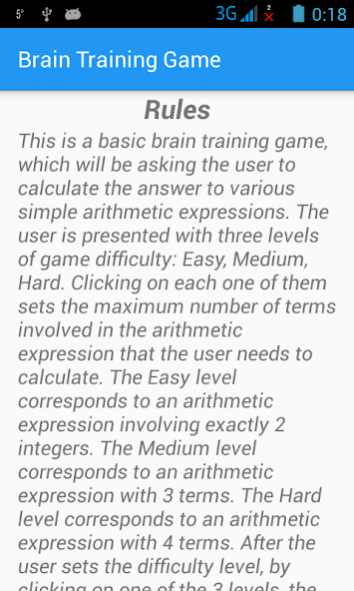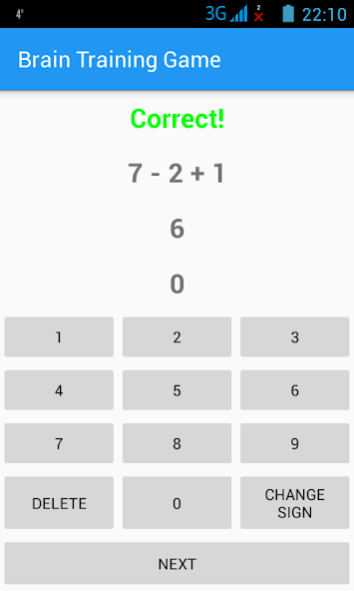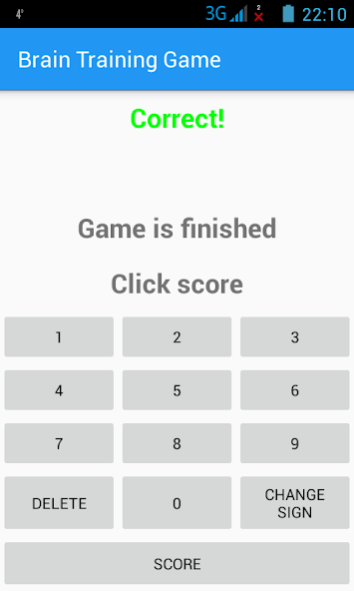Brain Training Game 1.1
Free Version
Publisher Description
This is final project for "Study Jams 2016: Android Development for Beginners" course organized by Udacity and Google Developer Group Lviv. This is a basic brain training game, which will be asking the user to calculate the answer to various simple arithmetic expressions. The user is presented with three levels of game difficulty: Easy, Medium, Hard. Clicking on each one of them sets the maximum number of terms involved in the arithmetic expression that the user needs to calculate. The Easy level corresponds to an arithmetic expression involving exactly 2 integers. The Medium level corresponds to an arithmetic expression with 3 terms. The Hard level corresponds to an arithmetic expression with 4 terms. After the user sets the difficulty level, by clicking on one of the 3 levels, the user is presented with the main game screen which contains a random (not fixed or hardcoded but randomly generated by the program itself) arithmetic expression among integers, based on the difficulty level he/she has chosen. The arithmetic expression includes random mixed operations utilising addition, subtraction, multiplication and division. In total, for a single game, the user will be presented and asked to guess 10 different arithmetic expressions. In the end of each game (after 10 arithmetic expressions), the user will be displayed with a score which the sum of the points scored in each question. The score will take into account how fast the user answered the question.
About Brain Training Game
Brain Training Game is a free app for Android published in the Teaching & Training Tools list of apps, part of Education.
The company that develops Brain Training Game is Kostya Bakay. The latest version released by its developer is 1.1.
To install Brain Training Game on your Android device, just click the green Continue To App button above to start the installation process. The app is listed on our website since 2018-10-29 and was downloaded 0 times. We have already checked if the download link is safe, however for your own protection we recommend that you scan the downloaded app with your antivirus. Your antivirus may detect the Brain Training Game as malware as malware if the download link to com.kostyabakay.braintraininggame is broken.
How to install Brain Training Game on your Android device:
- Click on the Continue To App button on our website. This will redirect you to Google Play.
- Once the Brain Training Game is shown in the Google Play listing of your Android device, you can start its download and installation. Tap on the Install button located below the search bar and to the right of the app icon.
- A pop-up window with the permissions required by Brain Training Game will be shown. Click on Accept to continue the process.
- Brain Training Game will be downloaded onto your device, displaying a progress. Once the download completes, the installation will start and you'll get a notification after the installation is finished.